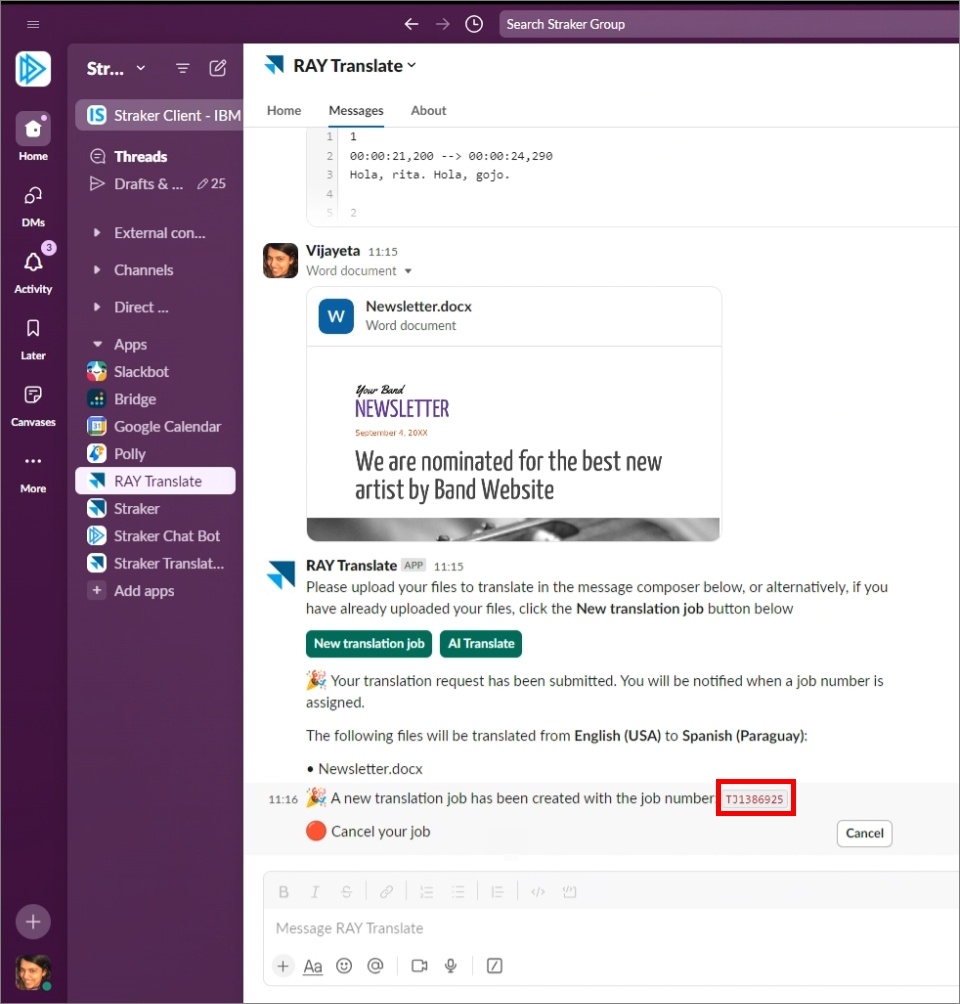- Help Center
- Workplace Apps
- Straker Translate App for Slack
Human Translation of Documents in Straker Translate App for Slack
You can directly upload your document files and request for human translation from within the Straker Translate app.
To upload document files and request for human translation, perform the following:
- Drag and drop a document file inside the message box, and then press Enter.
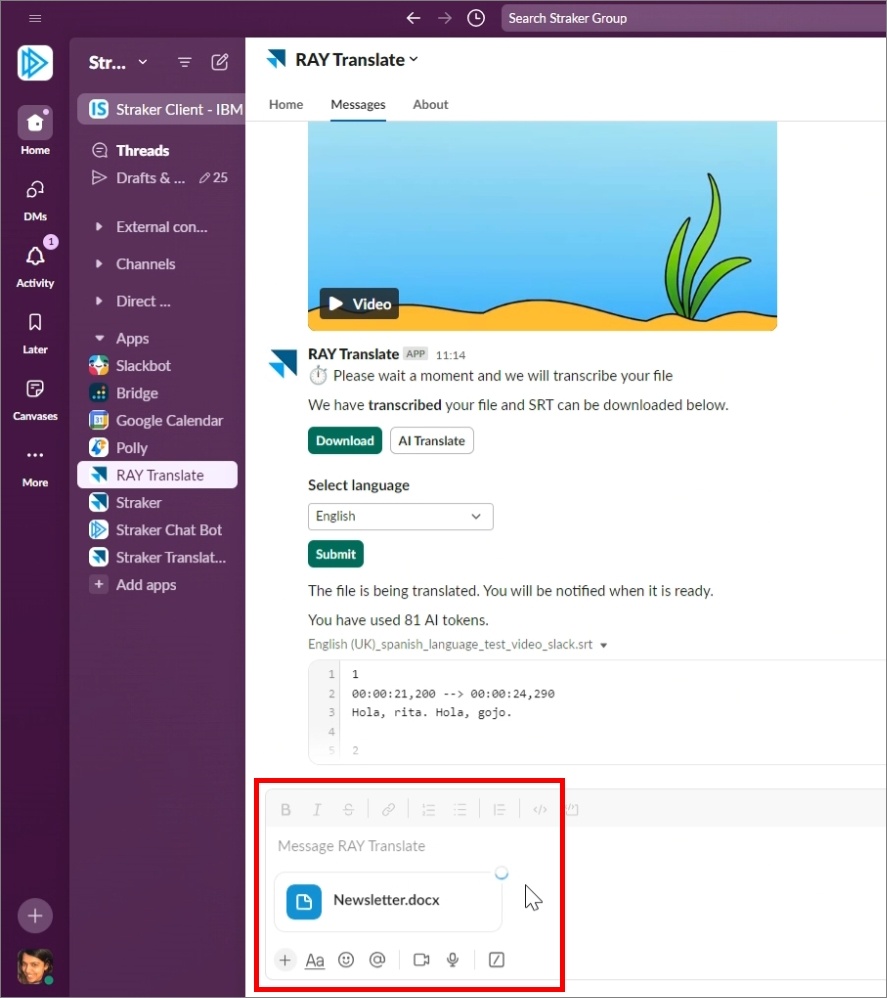
You can also click on the Attach button, and then select Upload from your computer to upload a document file from your computer.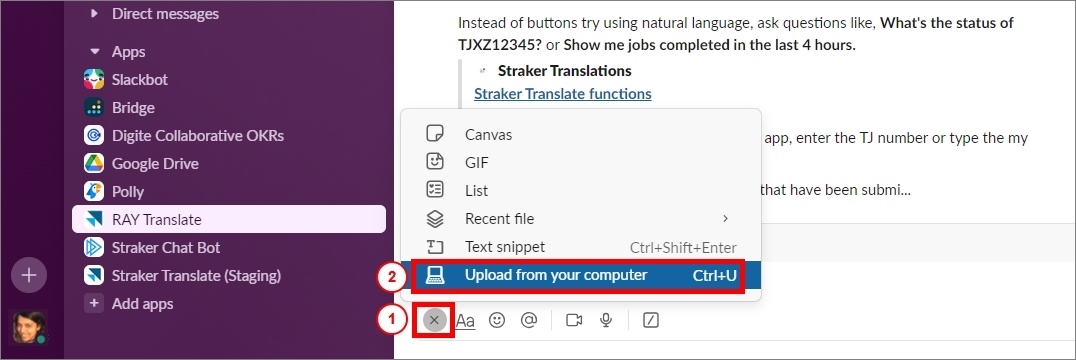
Note: The following are the file formats supported:
csv dita docx html idml json pptx properties srt strings txt vtt xliff xlsx xml - Click New Translation Job to submit the file for human translation.
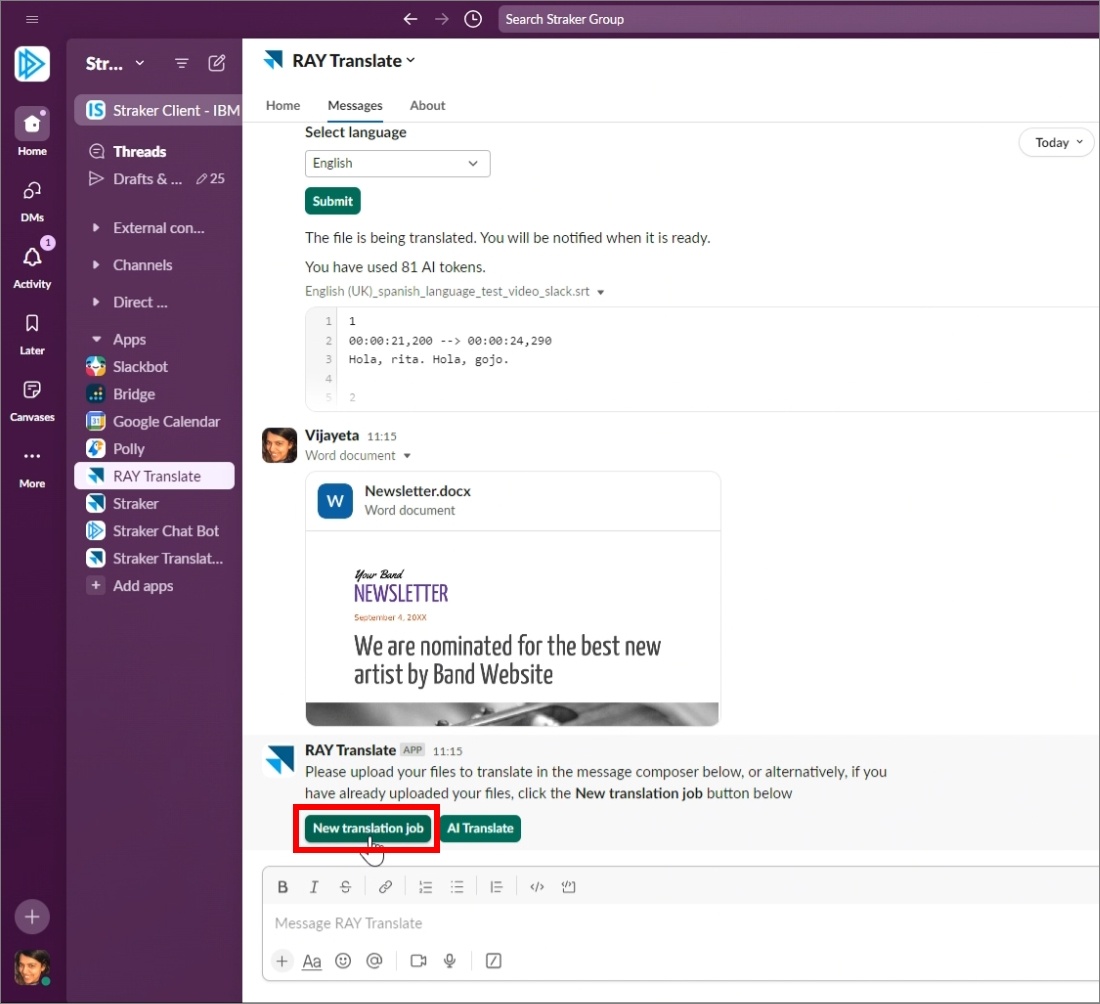
- Enter the job information details, and then click Submit.
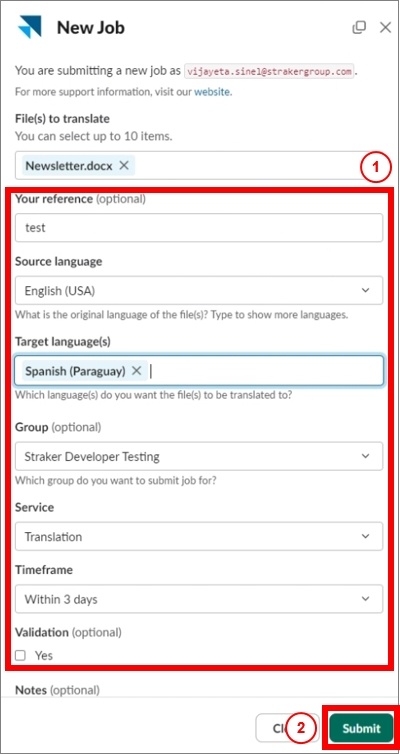
- Your translation request will be submitted, and a Job Number will be assigned to it.