Sending Content for Human Translation
In addition to providing near real-time machine translation, IBM Globalization Pipeline enables you to submit your application content for human translation through either the dashboard or using our DevOps tools. See Machine Translation and Human Translation for information that you should consider regarding when and how to best to use machine translation and request human translation.
Create Human Translation Request on Dashboard
 You can create a New Request from Translation Requests tab in your instance of Globalization Pipeline.
You can create a New Request from Translation Requests tab in your instance of Globalization Pipeline.
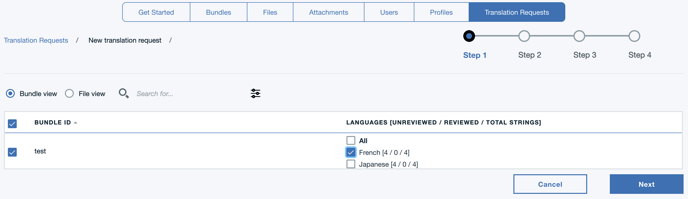 Step 1 - Choose bundle(s) you want to send for human translation and the target language(s). Note that you can also choose file(s) to send for human translation.
Step 1 - Choose bundle(s) you want to send for human translation and the target language(s). Note that you can also choose file(s) to send for human translation.
 Step 2 - Confirm the word count ( of unreviewed(U) strings ) for your translation.
Step 2 - Confirm the word count ( of unreviewed(U) strings ) for your translation.
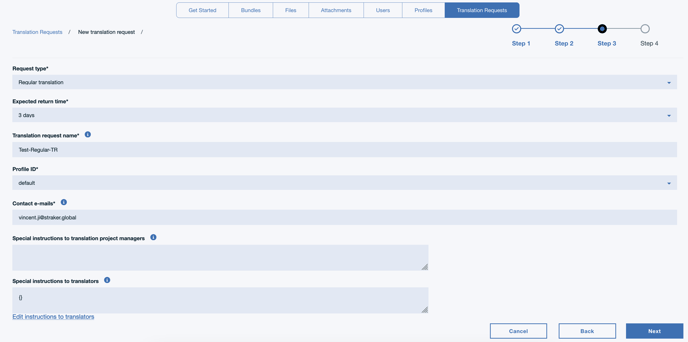 Step 3 - Fill in translation request information.
Step 3 - Fill in translation request information.
 Final step 4 - Confirm your request and submit it.
Final step 4 - Confirm your request and submit it.

You can view information about your human translation requests on Translation Requests tab. In this tab, you can view the status of your human translation request in flow as:
- Draft - until you submit a human translation request, it stays in Draft state. You can only cancel a translation request at this stage.
- Pending - if there is bundle/file in the request still under automatic translation phase, the request is changed to pending, and it would be sent out once automatic translation is completed.
- Submitted - once you submit the human translation request and the request is waiting to be picked up for translation.
- Editing started - once translators start working on your request.
- Partially Merged - one or more human translators have submitted your request back to Globalization Pipeline and those changes have been merged back to your bundles. (turning translations to reviewed(R)). However, there are some languages in the translation request which have not yet been received from the translators.
- Merged - once all translators submit your request back to Globalization Pipeline and it merges translation back to your bundles. (turning translations to reviewed(R)).
Your translation request might show a state Cancelled automatically if the parameters are wrong. Note: You can only cancel a translation request personally in Draft state.
