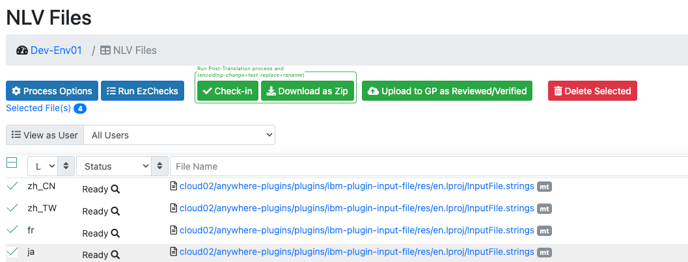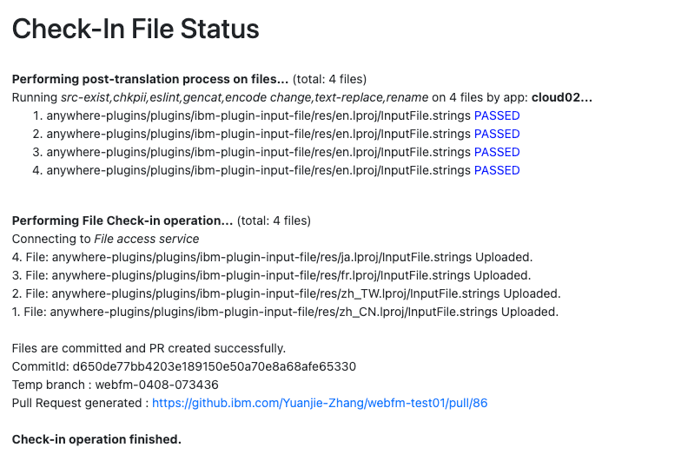Check in Translation Files to File Repository
1. Go to Work with English Files, choose files, and click Run GP Import/Export

2. Check Download Translations to WebFM (Export Bundle/File), select the languages, and click Run GP
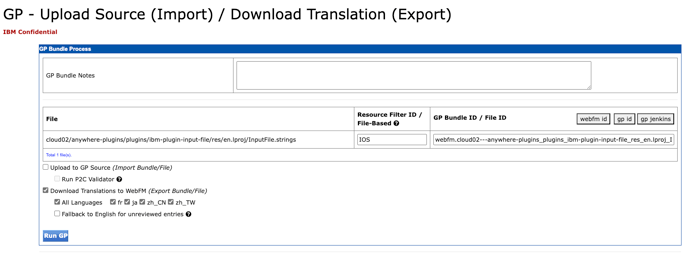
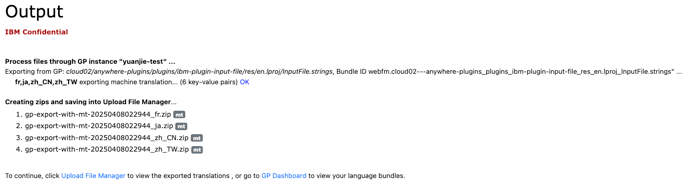
3. Go to Upload File Manager, choose packages, and click UNZIP!
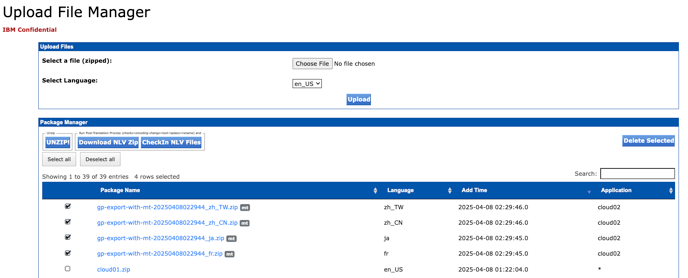
4. Go to Work with NLV Files to check the translation files, and click Run EzChecks to run check PII (optional)
5. On Work with NLV Files panel, check the EzChk Pass files, and click Check-in to check in translation files
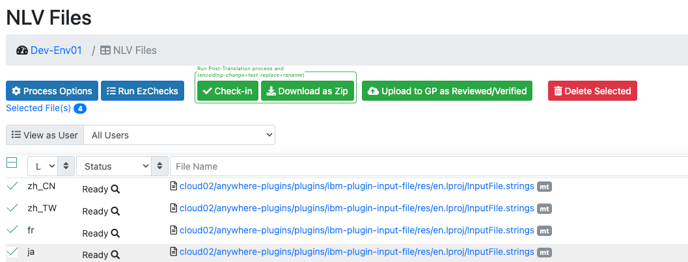
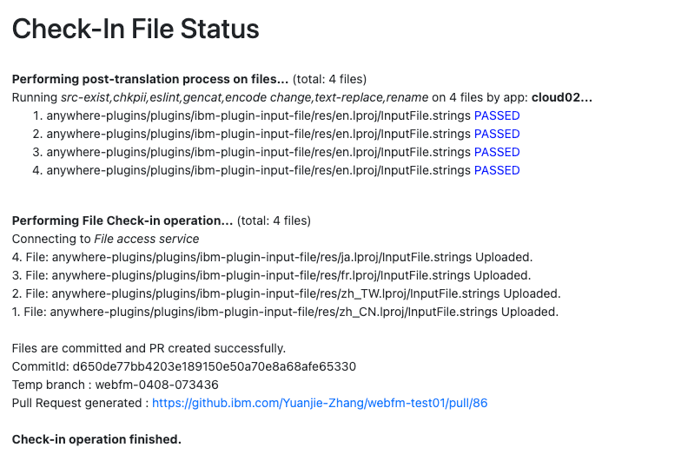

2. Check Download Translations to WebFM (Export Bundle/File), select the languages, and click Run GP
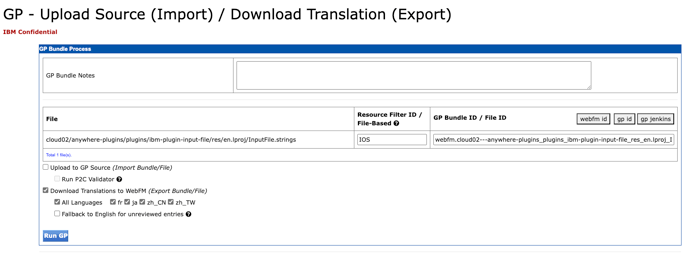
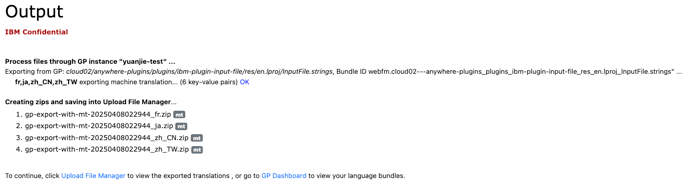
3. Go to Upload File Manager, choose packages, and click UNZIP!
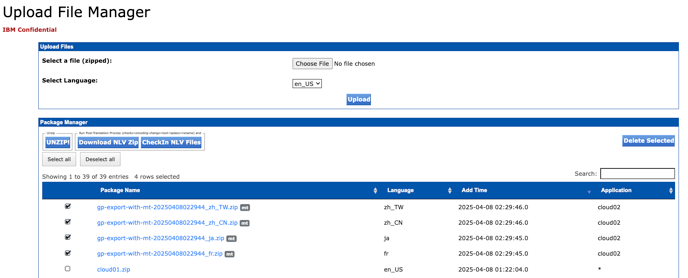
4. Go to Work with NLV Files to check the translation files, and click Run EzChecks to run check PII (optional)
5. On Work with NLV Files panel, check the EzChk Pass files, and click Check-in to check in translation files