Dispatcher

Options:
-
☑️ Test Run (Do NOT Open Defect for ChkPII Errors)
If unchecked, WebFM will create defects (RTC/CMVC) or send emails to developer (Github/FTP) when there's any CHKPII errors -
☐ Run Mock Process on Applications
If checked, WebFM will create pseudo translation and commit the translations back to source control -
☐ Include ChkPII Failed Files in Package
The CHKPII-failed files will be excluded from dispatcher package if not checked -
☐ Run Wordcount
Calculate workdcount against the files to "Work with English Files" or the selected package -
☐ Perform TextContentReplace on Eng files
Check when you need to perform Text content replacement on English files
2. Click one of the blue buttons on page to run the dispatcher
-
- Hit this to base on last run ...
Extract English PII Files which were changed only from "The time when last Dispatcher run" to "Now" from File Repository files - Get all files newer than [year/month/day hr:min:sec]
Extract English PII Files which were changed only from "Input time" to "Now" from File Repository files
✴️ Tips: If you want to collect all files, you should use this button with a old time (e.g2001/01/01 00:00:00). - Upload an archive as the source of Dispatcher
Upload Existing New-and-Changed English PII files - Get files of specific time (Retrieve historical version)
Git only. Extract English PII Files of the input time from File Repository
- Hit this to base on last run ...
3. Go to Dispatcher Packages to check the dispatched .zip package, and click Unzip to English
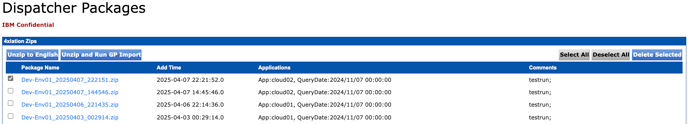
4. Go to Work with English Files to find the English PII Files

